Are you looking for ways to spice up your crafting projects? Maybe you want something unique and eye-catching. If so, printing on faux leather may be just what you’re looking for!
Faux leather is a versatile material that can create items with vibrant colours and fun textures, giving any project an entirely new level of style.
In this article, we will provide step-by-step instructions on how to print designs onto fabric by using a printer and transfer paper.
Additionally, we’ll discuss the advantages of working with faux leather so that you can make informed decisions about when—and where—this creative process works best. Get ready to transform your crafts into stunning works of art!
Things You’ll Need
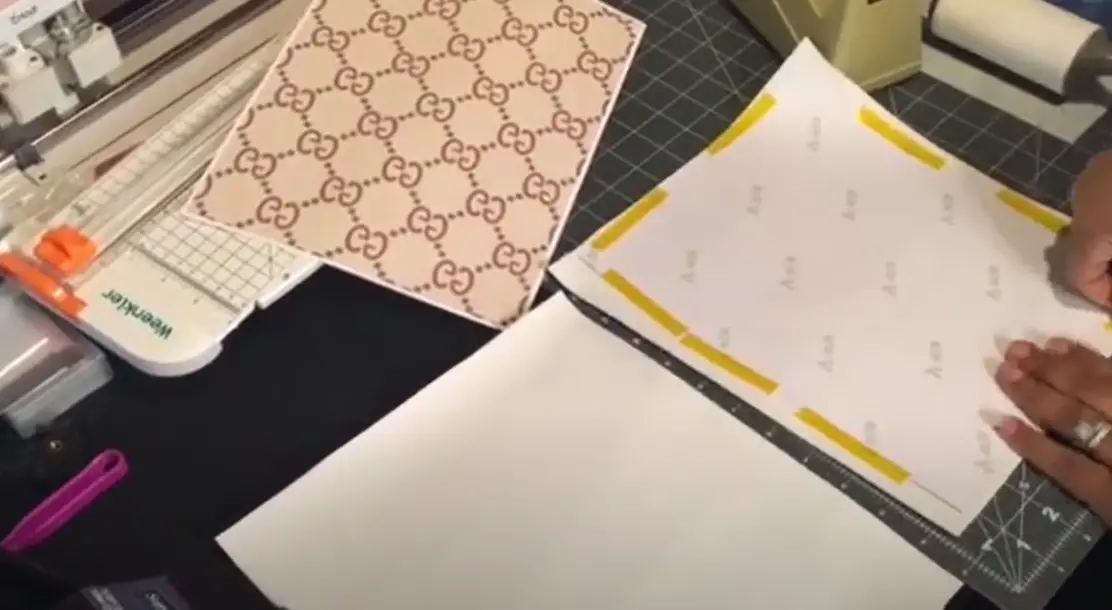
Before you can start printing on faux leather, you’ll need a few items. Here is a list of the most frequently used supplies:
- Printer
- Transfer paper
- Faux leather material
- Scissors
- Craft knife
- Cutting mat or other surface to protect your work area
- Iron and ironing board (optional)
How to Print on Faux Leather?
Choose the Design
The first step in printing on faux leather is to decide what design you would like to transfer. Most people use software applications such as Adobe Photoshop or Illustrator, although there are many other programs available for creating art.
Print the Design
When you have chosen your design, it is time to print. Check if your printer has transfer paper and change the settings. Print a copy of the design on regular paper first so that you can check how it looks. When printing on transfer paper, remember to turn the image around so that it transfers properly.
Cut Out the Design
Now that you’ve printed your design, cut it out using scissors or a craft knife. Be sure to leave a small border around the edges of your cutout. You can use a cutting mat to protect your work area if desired.
Preparing the Faux Leather
Once your design is cut out, you are ready to prepare the faux leather. Lay it flat on a clean surface and make sure that there are no wrinkles or creases. If needed, you can use an iron on low heat to smooth out any imperfections.
Ironing the Design
After your faux leather is ready, place the cutout design onto it. Secure it in place by using a hot iron and pressing down firmly for at least 15 seconds. After that, lift the iron off and wait a few minutes until the transfer paper has cooled down.
Can I Print on Faux Leather With Cricut?
You can print on faux leather with Cricut machines. It’s a great way to add unique designs and textures to your crafting projects.
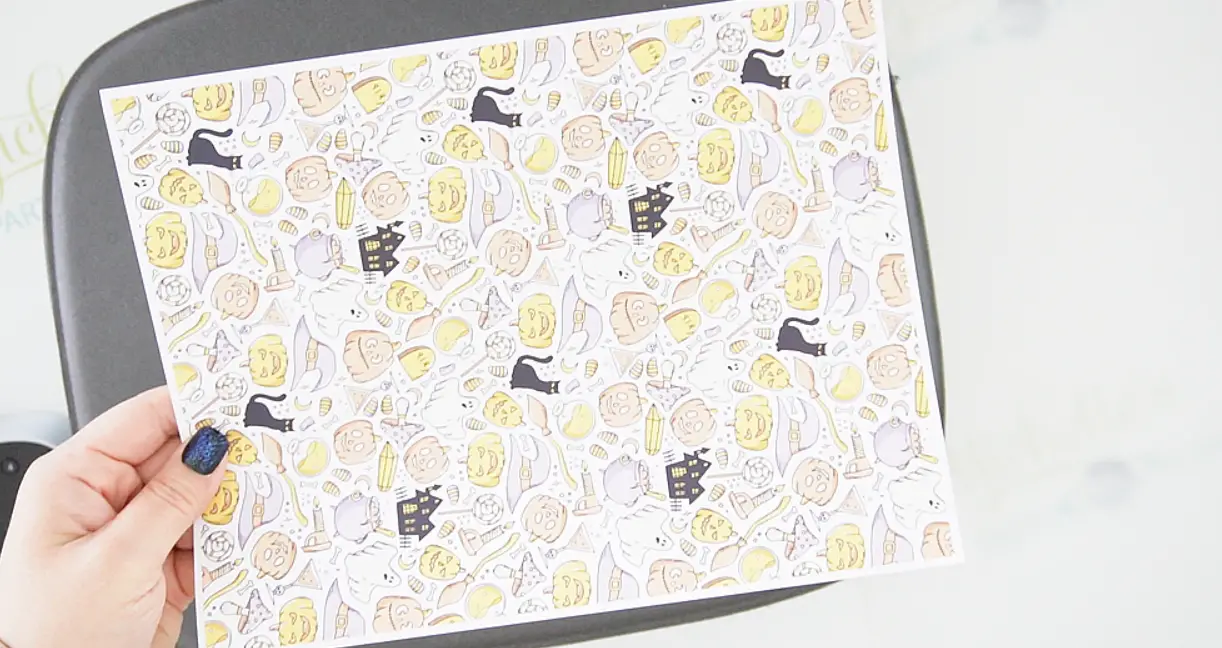
Be sure to use the right type of transfer paper and settings for your printer or Cricut machine so that you get the best results.
What Printer Will Print on Faux Leather?
Inkjet printers are good for printing on fake leather. Get a printer that lets you transfer designs onto the fabric. Laser printers might work too, but always check the instructions first before trying it out.
What Ink Will Print on Leather?
Inkjet printers use pigment or dye ink. Pigment inks are best for printing on faux leather as they are more waterproof and durable than dye inks. You can also find specialty inks designed specifically for this type of material.
Tips and Warnings
- Always print a test page first before transferring the design onto faux leather.
- Check that your printer is compatible with transfer paper.
- Transfer designs on one side of the fabric. Don’t attempt to use both sides.
- If you are using a Cricut machine, make sure it is set up correctly before printing.
- Place a protective covering such as wax paper on top of the faux leather when using an iron.
- Don’t overheat the fabric or try to move it while it is still hot.
- If you don’t have access to a printer, you can also use signed vinyl and adhesive to transfer your design.
FAQ
Can I print on faux leather with an inkjet printer?
Yes, you can print on faux leather with an inkjet printer. Make sure to use the right type of transfer paper and settings for your printer so that you get the best results.
Can I print on both sides of faux leather?
No, it is not recommended to print on both sides of faux leather as this can damage the fabric.
Can I use a laser printer to print on faux leather?
You can, but it is not recommended as laser printers may cause damage to the fabric. Always check the instructions for your printer before attempting to print on faux leather with a laser printer.
Can I use my Cricut machine to print on faux leather?
Yes, you can use your Cricut machine to print on faux leather. However, make sure that the settings are adjusted correctly and that the right type of transfer paper is used.
How can I print something on leather?
You can print on leather using an inkjet printer, a Cricut machine, or sign vinyl and adhesive. When printing with an inkjet printer, use transfer paper to get the best results.
For Cricut machines, make sure that the settings are adjusted correctly and that the right type of transfer paper is used. If you don’t have access to a printer, you can use signed vinyl and adhesive instead.
Can you sublimate faux leather?
No, you cannot sublimate faux leather as it does not accept the inks used for sublimation printing.
Sublimation is a heat transfer process that uses special ink and paper. Faux leather should be printed with an inkjet printer or Cricut machine instead.
Can I print on faux leather with a laser printer?
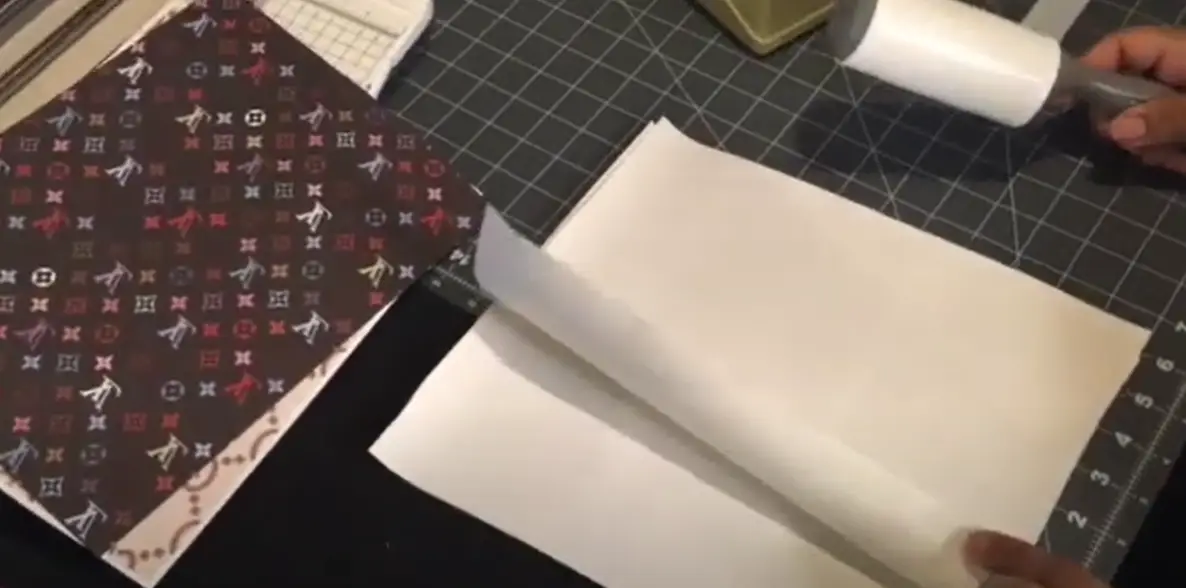
You can, but it is not recommended as laser printers may cause damage to the fabric. Always check the instructions for your printer before attempting to print on faux leather with a laser printer.
Can faux leather be printed on?
Yes, faux leather can be printed on using an inkjet printer, a Cricut machine, or sign vinyl and adhesive. Make sure to use the right type of transfer paper and settings for your printer so that you get the best results.
Can you heat press on faux leather?
Yes, you can heat press on faux leather. Always use a protective covering such as wax paper over the fabric when using an iron and do not overheat or move the fabric while it is still hot.
It is important to remember that all types of faux leather are different and may require different printing methods. Always check the instructions for your printer and fabric before attempting to print on faux leather so that you get the best results.
What is the best way to print on faux leather?
The best way to print on faux leather depends on the type of material and printer you have access to. For inkjet printers, make sure to use the right type of transfer paper and settings for your printer so that you get the best results.
If you have a Cricut machine, make sure that the settings are adjusted correctly and that the right type of transfer paper is used. If you don’t have access to a printer, you can use signed vinyl and adhesive instead.
What are the best inks for printing on faux leather?
The best ink to use for printing on faux leather is eco-solvent, solvent-based, or water-based inks. This type of ink won’t damage the material. Use the right transfer paper and settings in your printer so you get the best results.
Can I use my home printer to print on faux leather?
Yes, you can use your home printer to print on faux leather. However, make sure that the settings are adjusted correctly and that the right type of transfer paper is used.
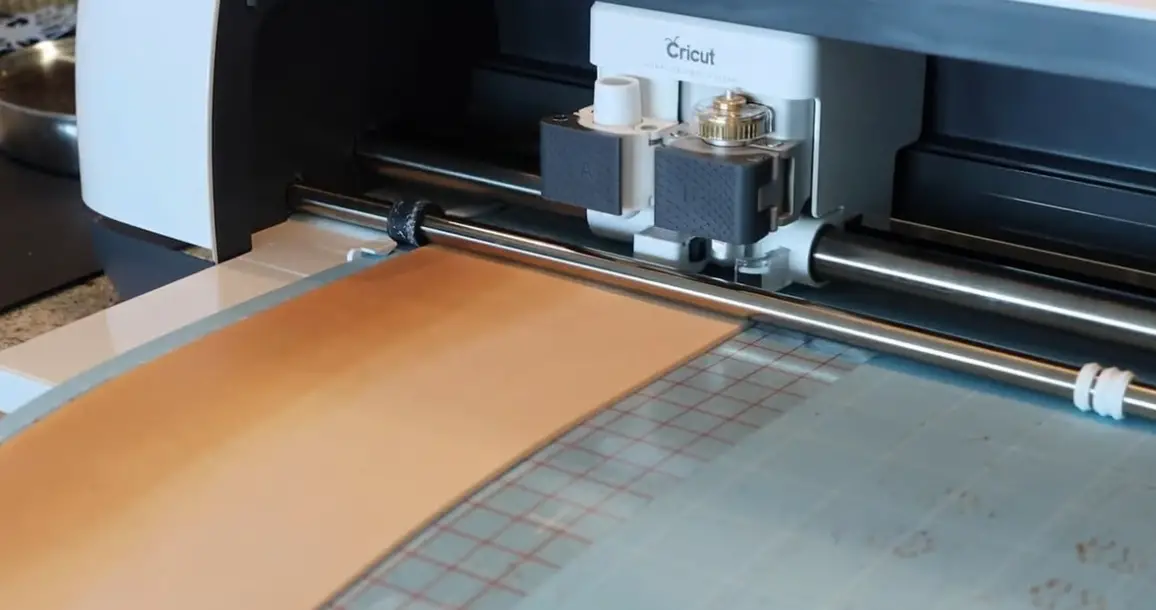
It is important to remember that all types of faux leather are different and may require different printing methods.
Can I use my laser printer to print on faux leather?
You can, but it is not recommended as laser printers may cause damage to the fabric. Always check the instructions for your printer before attempting to print on faux leather with a laser printer.
What type of paper do I need to use for printing on faux leather?
The best type of paper to use for printing on faux leather is transfer paper. This type of paper has special coatings designed for transferring images, text, and artwork onto fabric surfaces without smudging or bleeding.
Make sure you choose the correct kind of transfer paper for your printer and settings.
How do I transfer my design onto faux leather?
If you have access to an inkjet printer, use the right type of transfer paper and settings for your printer so that you get the best results.
If you have a Cricut machine, make sure that the settings are adjusted correctly and that the right type of transfer paper is used. If you don’t have access to a printer, you can use signed vinyl and adhesive instead.
Are there any special tips for printing on faux leather?
Yes. Always make sure that your design is reversed before transferring it onto the fabric so that it prints correctly when heat-pressed or ironed onto the faux leather.
Remember to use a protective covering, such as wax paper, over the fabric when using an iron and don’t overheat or move the fabric while it is still hot.
Finally, check the instructions for your printer and fabric before attempting to print on faux leather so that you get the best results.
Does printing on faux leather require any special care?
Yes. After you have printed onto the fabric, you will need to properly care for it by using a mild soap and water solution to clean any dirt or debris left behind.
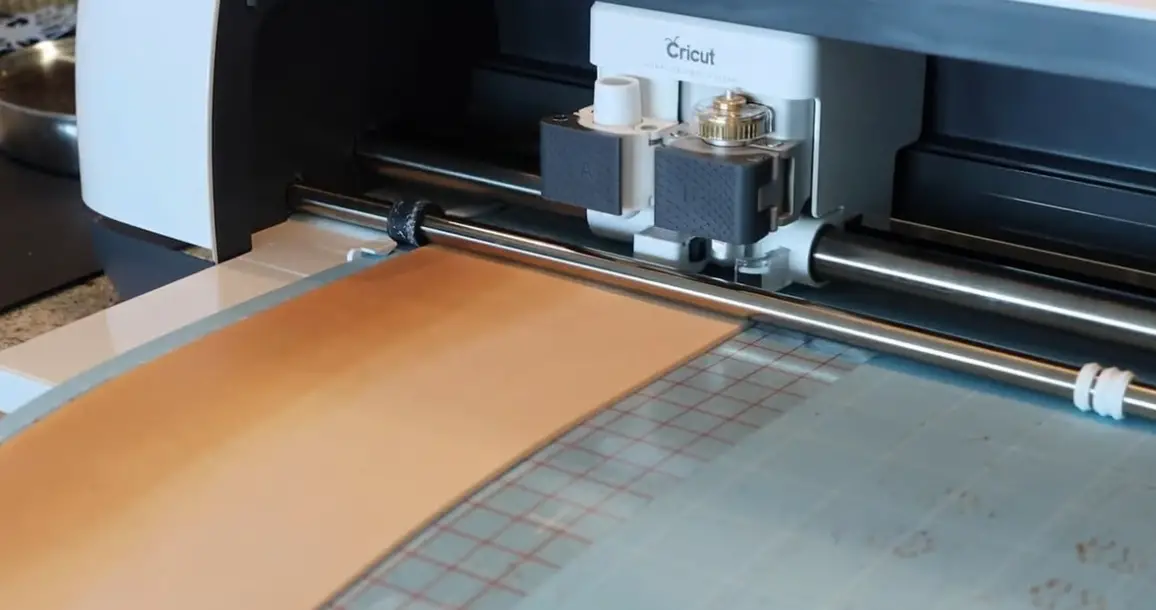
Make sure it is completely dry before storing and use a lint roller or brush vacuum attachment to remove any loose particles that may affect the quality of your print.
Always follow the care instructions for both your printer and fabric to ensure long-lasting results.
Do I need to use a heat press for printing on faux leather?
Some types of faux leather can be printed on with an inkjet printer or a Cricut machine, depending on the type of fabric and printer you have access to.
However, if you are using an iron or a heat press make sure that the settings are adjusted correctly and that the right type of transfer paper is used.
Ironing or heat pressing it onto the faux leather will ensure a more permanent set than an inkjet printer would.
Does printing on faux leather require any special cleaning?
Yes. After you have printed onto the fabric, you will need to properly care for it by using a mild soap and water solution to clean any dirt or debris left behind.
Make sure it is completely dry before storing and use a lint roller or brush vacuum attachment to remove any loose particles that may affect the quality of your print.
Always follow the care instructions for both your printer and fabric to ensure long-lasting results.
Do all types of faux leather require the same printing technique?
No. It is important to remember that all types of faux leather are different and may require different printing methods. Make sure you use the right type of transfer paper and settings for your printer so that you get the best results.
Does the colour of faux leather affect how it prints?
Yes. The colour of the faux leather can affect the results of your printing, as some colours may appear lighter or darker than they do on other fabrics.
You may need to adjust the settings on your printer to make sure that you get an accurate representation of your design.
If you are using a Cricut machine, make sure that the settings are adjusted correctly and that the right type of transfer paper is used.
Which type of fabric adhesive is best for faux leather?
When printing on faux leather, it is best to use sign vinyl and adhesive. This adhesive won’t damage the fabric like other types of adhesives may, and it will ensure a more permanent set than an inkjet printer would provide.
It is also important to remember that all types of faux leather are different and may require different types of adhesive, so make sure to read the instructions on the product before using.
Can I print a larger design onto faux leather?
Yes. When printing onto faux leather, it is best to use sign vinyl and adhesive as this will allow you to print even larger designs without damaging the fabric.
If you are using a Cricut machine, make sure that the settings are adjusted correctly and that the right type of transfer paper is used for large designs.
It is also important to remember that all types of faux leather are different and may require different types of adhesive, so make sure to read the instructions on the product before using.
Which type of printer is best for printing on faux leather?
The type of printer that is best for printing on faux leather depends on the type of fabric and design that you are attempting to print.
If you are using an inkjet printer, make sure to adjust the settings correctly so that you get a clear and accurate representation of your design.
However, if you are using a Cricut machine, make sure that the settings are adjusted correctly and that the right type of transfer paper is used.
Ironing or heat pressing it onto the faux leather will ensure a more permanent set than an inkjet printer would.
Is there anything else I should keep in mind when printing on faux leather?
Yes. Always check the care instructions for both your printer and fabric to ensure long-lasting results. Also, make sure to use the right type of transfer paper and settings for your printer so that you get the best results.
Lastly, remember that all types of faux leather are different and may require different printing methods, so make sure you read the instructions on the product before using.
Useful Video: How to Print and emboss on faux leather fabric using regular printer!
Conclusion
With a few tools and supplies, it’s easy to achieve great results when printing on faux leather. The key is choosing the right printer, inks, and media grabber for your project.
To avoid any disasters or misprints along the way you should always conduct thorough research before printing on faux leather.
Should any challenges arise, thoroughly read the user manual of your printer, which can offer helpful advice and tips on proper handling.
With a little patience and determination anyone can print stunning imagery onto faux leather! So don’t hesitate, get creative today and make something amazing!
References
- https://leatherek.com/how-to-print-on-faux-leather/





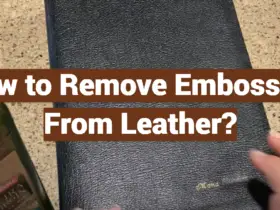

Leave a Reply